If you’re like me, you’re always looking for ways to boost your website’s ranking without blowing your budget. That’s why I put together this list of 10 Free SEO Audit Tools to Improve Your Website Ranking in 2025. These tools have helped me uncover hidden issues, optimize my site, and climb higher on Google — all without spending a penny. Ready to level up your SEO game for free? Let’s dive in!
Why SEO Audits Matter: The Connection to Ranking Success
Think of your website like a car. If you don’t check the engine, the tires, and the brakes every once in a while, the car might break down or not run very well. An SEO audit is like a check-up for your website. It finds problems that could be slowing you down, like broken links, slow pages, or missing keywords.
When you fix those problems, your website becomes faster, easier to use, and more helpful for visitors. Google notices when your site is working well and gives you a better spot in search results. That means more people can find you when they search online!
In short, SEO audits help you fix issues, make your site better, and climb higher on Google — just like tuning up your car helps it run faster and smoother.
What to Look for in a Good SEO Audit Tool
When I’m picking a good SEO audit tool, there are a few important things I always look for.
1. Easy to Use:
First, the tool needs to be simple. I don’t want to waste time trying to figure out a confusing dashboard. A good SEO audit tool should show me problems and fixes in a way that’s easy to understand.
2. Complete Site Check:
A good tool doesn’t just check one or two things. It looks at everything — page speed, broken links, mobile friendliness, meta tags, headings, and even small things like image alt text. I want a tool that finds all the hidden issues.
3. Clear Action Steps:
It’s not enough to just tell me what’s wrong. A great tool also tells me how to fix it. Step-by-step suggestions save me a lot of time and guesswork.
4. Accuracy:
I need a tool that gives real, trustworthy results. If it keeps showing fake errors or missing real problems, it’s useless. I always check that the tool’s reports match up with what I see manually.
5. Speed and Performance:
Time matters. I want a tool that runs the audit fast and doesn’t slow down my computer. Waiting for hours for a report is a dealbreaker for me.
6. Good Reporting:
I like tools that give me nice-looking reports. If I’m sharing results with my team or a client, I need the report to be clear, professional, and easy to explain.
7. Updates with SEO Changes:
SEO changes all the time. A good audit tool keeps up with Google’s updates. If the tool doesn’t update often, I know it will miss important new ranking factors.
8. Integration with Other Tools:
It’s super helpful if the audit tool can connect with Google Analytics, Google Search Console, or even my CMS like WordPress. It saves me from switching between a bunch of platforms.
9. Value for Money:
Last but not least, I check if the price makes sense for what I’m getting. Some tools are expensive but don’t offer much more than free ones. I always make sure the features are worth the cost.
10 Free SEO Audit Tools for 2025
1. Google Search Console
- Google’s official tool for monitoring search performance
- Identifies indexing issues, mobile usability problems, and security errors
- Provides search analytics and URL inspection tool
2. Google PageSpeed Insights
- Analyzes page loading speed for both mobile and desktop
- Provides actionable recommendations for improvement
- Includes Core Web Vitals assessment
3. Screaming Frog SEO Spider (Free Version)
- Crawls up to 500 URLs for free
- Identifies broken links, duplicate content, and missing meta tags
- Excellent for technical SEO audits
4. Ubersuggest
- Keyword research and SEO audit capabilities
- Analyzes backlinks and provides content ideas
- Free version has limited daily searches
5. SEO Minion (Browser Extension)
- Chrome/Firefox extension for on-page SEO analysis
- Checks headers, meta tags, and keyword density
- Provides SERP overlay information
6. SEOptimer
- Free website grader with detailed report
- Checks technical, performance, and on-page SEO factors
- Provides competitor comparison features
7. Website Grader by HubSpot
- Evaluates performance, mobile readiness, SEO, and security
- Generates easy-to-understand reports
- Offers actionable improvement suggestions
8. Bing Webmaster Tools
- Microsoft’s alternative to Google Search Console
- Provides crawl and indexation information
- Offers backlink analysis and keyword research
9. Detailed SEO Extension
- Instant On-Page SEO Analysis: Checks meta titles, descriptions, and headers
- Schema Markup Validation: Identifies structured data errors
- Keyword Density Checker: Analyzes keyword distribution in content
- Backlink Preview: Shows domain authority and nofollow/dofollow links
- Competitor Analysis: Compares your page with top-ranking competitors
10. Mobile-Friendly Test by Google
- Specifically analyzes mobile usability
- Identifies viewport configuration and tap target issues
- Provides visual rendering of how Google sees your page
How to Create an Effective SEO Audit Workflow
When I need to run an effective SEO audit, I follow a clear workflow. This keeps me organized and makes sure I don’t miss anything important. Here’s exactly how I do it:
1. Set the Goal First
Before I start, I ask myself:
“What’s the goal of this audit?”
Am I trying to fix a drop in traffic? Make the site faster? Or find SEO mistakes before a new launch?
Knowing the goal helps me focus on the right things.
2. Crawl the Website
Next, I use a crawling tool like Screaming Frog, Ahrefs, or Sitebulb.
I let the tool scan the whole site just like Google would.
It shows me pages with errors, broken links, missing meta titles, duplicate content, and more.
3. Check Google Search Console
I always log into Search Console and look for problems.
I check for:
- Crawl errors
- Indexing issues
- Manual penalties
- Coverage reports
This tells me if Google is having trouble with the site.
4. Analyze On-Page SEO
Then I look closely at the important pages. I check:
- Titles and meta descriptions (Are they clear? Unique?)
- Headings (Is there one H1? Are H2s used well?)
- Keyword usage (Is the main keyword in the right spots?)
- URL structure (Short and clean?)
5. Check Website Speed
Speed matters for SEO.
I run the site through PageSpeed Insights or GTmetrix.
If the site is slow, I check why — maybe images are too big, or the server is slow.
6. Review Mobile Friendliness
More people browse on phones now.
I test the site on mobile using Google’s Mobile-Friendly Test.
If it’s hard to use on a phone, it needs fixing fast.
7. Analyze Backlinks
I check the site’s backlinks with a tool like Ahrefs or SEMrush.
Good backlinks help SEO a lot.
I look for:
- Spammy links that could hurt the site
- Opportunities to get better links
8. Review Content Quality
Content is still king.
I read through some of the blog posts and service pages.
I ask:
- Is the content original and helpful?
- Are the keywords natural?
- Are pages answering what people are searching for?
9. Technical SEO Check
I don’t skip technical stuff. I check:
- Sitemap (Is it updated?)
- Robots.txt (Is anything blocked by mistake?)
- HTTPS (Is the site fully secure?)
- Canonical tags (To avoid duplicate content problems)
10. Create an Action Plan
Once I have all my findings, I organize them into an action list:
High Priority (Fix now) and Low Priority (Fix later).
This way, I (or my team) know exactly what to work on first.
Comparison Chart: Free SEO Audit Tools at a Glance
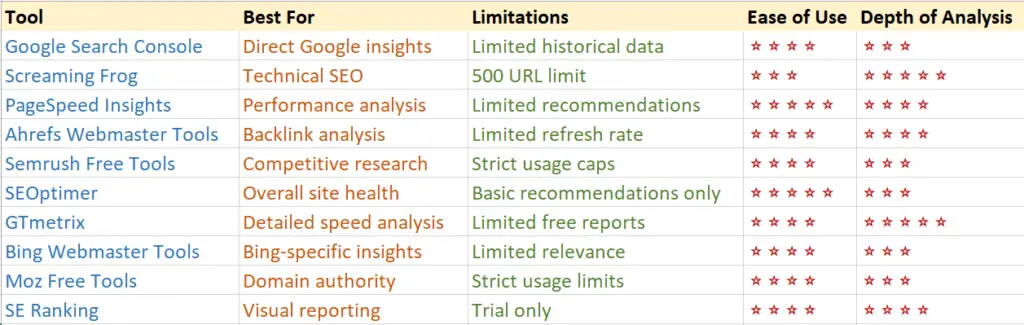
Common SEO Issues These Tools Help Identify
Through regular audits, you’ll likely discover these common SEO issues:
Technical Issues:
- Crawl errors preventing search engines from accessing content
- Slow page load times
- Mobile usability problems
- Duplicate content
- Orphaned pages (not linked from anywhere else on your site)
- Missing or problematic sitemap
- Insecure (non-HTTPS) content
On-Page Issues:
- Missing or duplicate title tags and meta descriptions
- Poor heading structure
- Thin content (not enough substance to provide value)
- Keyword cannibalization (multiple pages targeting the same keyword)
- Low text-to-HTML ratio
- Missing alt text on images
Off-Page Issues:
- Toxic backlinks that may trigger penalties
- Broken backlinks missing valuable link equity
- Low domain authority compared to competitors
- Missing local citations
- Inconsistent NAP (Name, Address, Phone) information
User Experience Issues:
- High bounce rates on key pages
- Poor mobile experience
- Layout shifts during page loading
- Intrusive interstitials or pop-ups
- Confusing navigation structure
FAQs About Free SEO Audit Tools
How often should I run an SEO audit?
For most websites, conducting a comprehensive audit every 3-6 months is sufficient. However, you should perform mini-audits monthly to catch critical issues early, and always run a check after making significant website changes.
Can free SEO tools really compete with paid alternatives?
Free tools provide substantial value for small to medium-sized websites. While they may lack some advanced features and have usage limitations, strategic use of multiple free tools can deliver insights comparable to many paid solutions. As your website and business grow, transitioning to paid tools may become necessary for deeper analysis.
Which tool should I start with if I’m a beginner?
Google Search Console is the ideal starting point. It’s directly from Google, relatively user-friendly, and provides actionable insights about how Google sees your website. From there, add Screaming Frog to identify technical issues and PageSpeed Insights to address performance concerns.
How can I audit my website for SEO for free?
Combine the tools mentioned in this article following the workflow we outlined. Start with Google Search Console for overall performance, use Screaming Frog for technical issues, check site speed with PageSpeed Insights, analyze backlinks with Ahrefs Webmaster Tools, and research keywords with Semrush’s free tools. This multi-tool approach provides a comprehensive audit without cost.
Which is the best free SEO audit tool?
There’s no single “best” tool because each excels in different areas. Google Search Console provides the most authoritative data directly from Google. Screaming Frog offers the most comprehensive technical analysis. Ahrefs and Semrush provide the best competitive insights. The most effective approach is using multiple tools together.
Conclusion
In today’s competitive digital landscape, regular SEO audits are no longer optional—they’re essential for website success. While professional SEO services have their place, these 10 free tools give you everything you need to identify and fix the most critical issues affecting your site’s performance.
Remember that SEO is an ongoing process, not a one-time fix. By incorporating these tools into your regular website maintenance routine, you’ll be able to continuously improve your rankings, stay ahead of competitors, and adapt to algorithm changes.
The best part? You don’t need to be an SEO expert to get started. Each of these tools is designed to be accessible, with clear interfaces and actionable recommendations that anyone can implement.
Ready to Boost Your Rankings? Let the Experts Help
Don’t struggle with SEO alone. Peakontech can transform your website’s performance with our proven Semantic SEO approach. Get Your Free Site Audit Today →
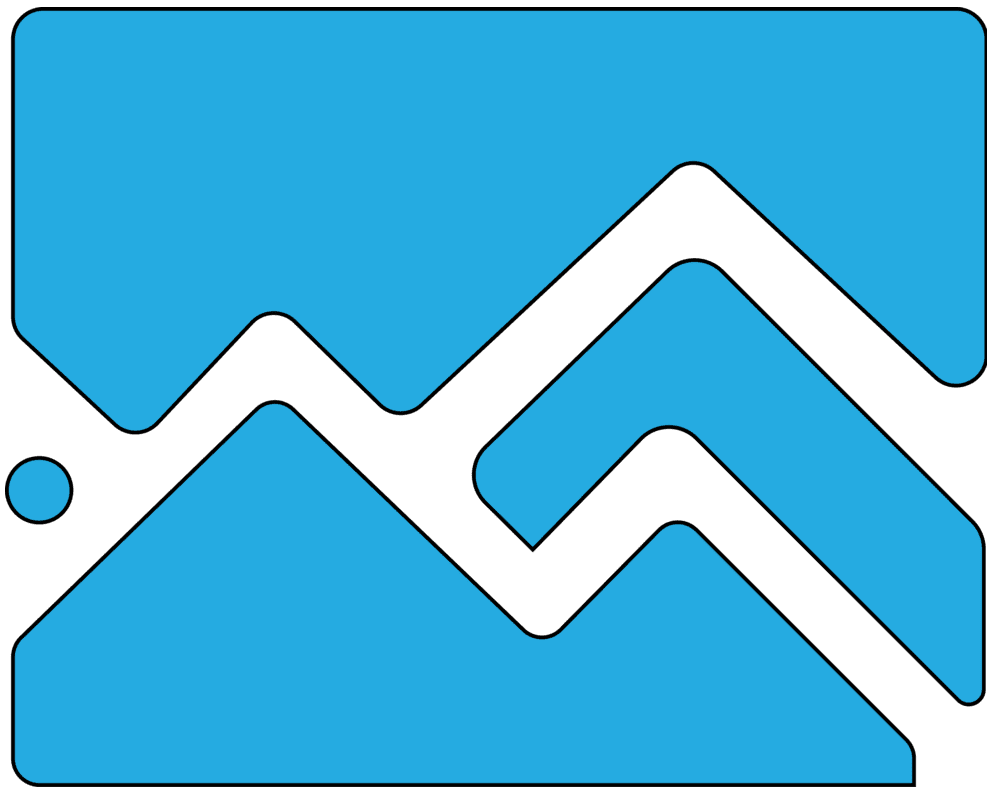
PEAKONTECH is a data-driven digital marketing agency offering full-stack services including SEO, paid ads, web design, CRO, and e-commerce development. From Shopify to WordPress, and from social media to automation — our team helps brands grow smarter and scale faster across every digital touchpoint.



